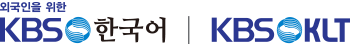Thank you for visiting "KBS Korean for Foreigners/KBSKLT".
Chapter I General Provisions
Article 1 (Purpose)
The purpose of this agreement is to prescribe conditions and procedures for use between users and companies of the Internet-related service provided by "KBS Korean for Foreigners/KBSKLT" (hereinafter referred to as "KBSKLT") operated by Hyungseul EMJ Co., Ltd. (hereinafter referred to as "Company").
Article 2 (Explanation, explanation, and revision of the terms and conditions, etc.)
1. 'KBSKLT' will post the contents of these Terms and Conditions on the initial service screen.
2. "KBSKLT" may amend these terms and conditions within the Act on the Regulation of Terms and Conditions, the Framework Act on Transactions, the Electronic Signature Act, the Act on Promotion of Information and Communication Network Use and Information Protection, the Act on Door-to-Door Sales, and the Consumer Act.
3. When revising the terms and conditions of 'KBSKLT', the application date and reason for the revision are specified and announced on the initial screen of 'KBSKLT' from 7 days before the application date to the day before the application date.
4. If a member disagrees with the changed terms and conditions, he/she may request withdrawal (termination) and if he/she continues to use the service without expressing his/her refusal even after 7 days from the effective date of the changed terms and conditions, he/she will be considered to have agreed to the change of the terms and conditions.
5. Regarding the matters not prescribed in these Terms and Conditions and the interpretation of these Terms and Conditions, it is considered that you have agreed to the changes to the Terms and Conditions.
Article 3 (Definition of Terms)
1. User: It refers to a service user provided by 'KBSKLT' regardless of membership registration.
2. Subscription: This is a procedure to fill out the information on the application form provided by 'KBSKLT' and complete the service use contract by agreeing to these terms and conditions.
3. Member: A person who has provided and registered personal information with "KBSKLT" and who can continuously use the information and services of "KBSKLT".
4. ID: It refers to a combination of letters and numbers selected by a member for the identification of members and the use of services.
5. Password (PW): A combination of letters and numbers selected by a member himself/herself to protect his/her personal information on communication.
6. Withdrawal (cancellation): It refers to the termination of a contract of use by a company or member.
7. Personal information: It refers to personal information about an individual that can be identified by name, contact information, etc. (including cases where it can be identified in combination with other information).
8. Suspension of service: It refers to the suspension of service provision for a certain period of time in accordance with certain requirements set by the company during normal use.
Chapter 2 Establishment and Termination of Contracts for Use
Article 4 (Conclusion of a contract for use)
1. The use contract is established with the consent of the user to the contents of these terms and conditions and the approval of the use of "KBSKLT" for the application for use.
2. At the time of the application for use, the user expresses his/her intention by pressing the "I agree" button on the question of "Do you agree with the above terms and conditions?" of "KBSKLT."
Article 5 (Membership registration)
1. Membership registration is established by the applicant completing the registration by recording the requirements of the prescribed subscription application form provided by KBSKLT online.
2. In any of the following cases, 'KBSKLT' may withhold the establishment of a contract for use until the reason is resolved:
① Service-related capacity is low
② If there is a technical reason for failure
3. Applicants must comply with the following.
① You can't write it in another person's name.
② The contents of the application form must match the current facts at the time of registration.
③ Applications for the purpose of hindering the well-being, order, or morals of society are not allowed.
④ Any changes to the registration form or its contents must be updated with complete information consistent with the current facts.
⑤ The member is responsible for any errors caused by personal information that does not match the facts or is incorrectly entered.
⑥ Use of the service may be restricted if the information provided by the applicant is inaccurate, inconsistent with the current facts, or if there are objective facts that may be suspected to be so.
4. Children under the age of 14 must apply for the use of the service after obtaining consent from legal representatives such as parents. This is also true for users under the age of 19 who want to use paid services.
Article 6 (Change of Member Information)
1. In principle, the member ID of "KBSKLT" cannot be changed, and if you want to change it due to unavoidable reasons, you must cancel and rejoin the ID. (However, upon re-registration, the existing purchase details will be deleted without delay after the retention period prescribed by the relevant laws and regulations has elapsed.)
2. Member ID may be changed at the request of a member or 'KBSKLT' if it falls under any of the following reasons:
① Where a member ID is registered as the user's phone number, contact information, etc. and is likely to infringe on the member's privacy
② Where it is repugnant to others or hindered by the good manners and customs
③ If there are other reasonable reasons for 'KBSKLT'
Article 7 (Membership withdrawal and loss of qualification, etc.)
1. Members can request withdrawal at any time through the service of KBSKLT or e-mail, and "KBSKLT" processes withdrawal of members immediately.
2. If a member falls under any of the following reasons, "KBSKLT" may restrict and suspend his/her membership without prior notice, or suspend and restrict part of the use of the service by a fixed period.
① Where false information is registered at the time of application for membership
② If it threatens the e-commerce order, such as interfering with other people's use of "KBSKLT" or stealing that information, etc.
③ In the case of obstructing the operation of "KBSKLT", such as changing the information provided by "KBSKLT"
④ Where the Act or these Terms and Conditions prohibit or act contrary to the customs and customs
- Fraudulent use of another member's ID
- Activities such as changing the client program of "KBSKLT" or hacking the server of "KBSKLT" without being given special authority from "KBSKLT".
- Collection, storage, and disclosure of personal information about other members without consent
- an act that is objectively judged to be linked to a crime
- In the case of violating other relevant laws and regulations or violating the conditions of use prescribed by "KBSKLT"
- In the case of damaging or penalizing another person's reputation
3. After "KBSKLT" restricts membership, "KBSKLT" may lose its membership if the same act is repeated more than twice or the reason is not corrected within 30 days.
4. If "KBSKLT" loses its membership, the membership registration will be canceled. In this case, the members shall be notified of this and given an opportunity to explain for a period of at least 30 days before the cancellation of the membership registration.
5. "KBSKLT" may restrict its consent for a certain period of time if a member who has lost his membership and whose registration has been canceled applies for use again.
Chapter 3 Use of Services
Article 8 (Service Hours)
1. In principle, the use of the service is 24 hours a day, 7 days a year. However, all or part of the service may be temporarily suspended due to technical reasons such as "KBSKLT"s business or maintenance inspection, replacement, or failure. In such cases, "KBSKLT" will notify you before or after.
2. "KBSKLT" can divide the service into specific ranges and specify the available time for each range separately. However, in this case, the contents are announced in advance.
Article 9 (Contents of Services)
The services provided by "KBSKLT" are as follows:
1. About the "KBSKLT" program
2. Internet education contents (including textbooks)
3. Bulletin board
4. Various other additional services
Article 10 (Fee for Services)
Except for Internet education contents (including textbooks), program information, content information, bulletin boards, and other additional services provided by "KBSKLT" are free of charge in principle, and can be used only by membership registration. However, in the case of paid services for Internet educational content (including textbooks), users must pay the fee indicated for each content to use.
Article 11 (Requirements for cancellation and refund of payments)
1. If the paid service cannot be continued due to unavoidable circumstances of "KBSKLT", the refund will be made to the account designated by the user when the user requests the usage fee. However, when refunding the remaining fee, this is in accordance with the refund policy stipulated by "KBSKLT".
2. If a prepaid user wants to cancel the application for the paid service, he or she can apply for the cancellation by calling the customer center or contacting the customer service board by specifying the reason for the cancellation.
3. "KBSKLT", which has received a cancellation or refund application, may apply for cancellation or refund according to the refund policy specified in each Internet service of each service. However, "KBSKLT" may not accept the user's application for a refund in any of the following cases:
① Where the service is not available within the period of use due to the user's mistake
② If the refund-related expenses exceed the remaining usage fee
③ Request a refund after withdrawing from the service
④ Content available in a short time or one time period
⑤ If it is not found to be a legitimate reason for refund
4. Depending on the payment method, the processing time of the refund application may take about 5 business days, and if the refund processing period is extended, the user is notified in advance, and the user cannot be held responsible unless it is a deliberate delay of "KBSKLT".
5. The cancellation and refund regulations apply to the following subparagraphs.
① For collective training content
Refund standard table (Application of the criteria for return of learning expenses in attached Table 3 of the Enforcement Decree of the Lifelong Education Act)
| Division |
Date of occurrence of reason for return |
Return amount |
| 1. In the case of reasons for return under Article 23 (2) 1 and 2. |
The day on which a class is not available or the place of the class is not available |
Amount calculated for each day of study expenses already paid |
| 2. In the case of reasons for return under Article 23 (2) 3. |
A. Where the period of collection of learning expenses is within one month |
Before the class begins |
The full amount of money already paid |
| Before one-third of the total class time has passed |
2/3 of the amount already paid |
| before 1/2 of the total class time has passed |
1/2 of the amount already paid |
| After 1/2 of the total class time |
Do not return |
| B. Where the period of collection of learning expenses exceeds one month |
Before the class begins |
The full amount of money already paid |
| After the class begins |
The sum of the total amount of the learning expenses for the rest of the month in which the grounds for return occurred (meaning the learning expenses calculated in the case where the period for collection of learning expenses is within one month) and the total amount of the learning expenses for the rest of the month. |
| note |
The total class hours refer to the total class hours during the period of collection of learning expenses, and the calculation of the refund amount is based on the class hours that have elapsed until the date of the reason for return. |
② For online content
| Before the class begins |
Within 7 days of the start of learning |
7 days after the start of learning |
| Full refund |
- If the progress rate is 0%: Full refund
- If the progress rate is less than 10%: Refund of the amount deducted by 10%
- If the progress rate is 10% or higher: No refund
|
Do not return |
③ In the case of a regular tests
- Applications for cancellation of application can only be made on the "Test" website, and the period and method of application for cancellation are as follows.
- Cancellation period: From the date of registration to noon the day before the test
- Cancellation Method: You must specify the reason for the cancellation and apply for the cancellation directly by calling the customer center or through an inquiry bulletin board on the website.
| Date of occurrence of reason for return |
Return amount |
| within the registration period |
Full refund |
| Test registration period ends ~ 12:00 p.m. the day before the test |
Refund of 50% of the registration fee |
| After 12:00 p.m. the day before the test |
Do not return |
* If the applicant is unable to take the examination due to the following reasons, the examination fee shall be fully refunded if the applicant submits the relevant evidence:
1. If the application is canceled before the expiration of the examination period and a refund is requested
2. Those who have repeatedly applied for the examination
3. If the test cannot be conducted due to a national emergency
4. Applicable applicants (but not applicable to those who are absent) in case the test is no longer conducted due to system defects of the test operator during the test.
5. When the test operator cannot conduct the test normally due to a natural disaster (earthquake, fire, heavy rain, heavy snow, etc.).
6. Death of immediate family (grandparents, parents, brothers, sisters, spouses, children) (However, it is necessary to submit official documents and death confirmation documents to prove the family relationship with the recipient himself)
- Submit official documents (certificate of family relationship, copy of resident registration, etc.) and evidentiary documents indicating the death of the person.
7. Marriage of the recipient himself/herself, brothers, sisters, and children
- Submit official documents to prove your family relationship with the person and evidential documents to know the date of marriage (must be the same as the examination date).
8. Surgery and hospitalization due to accidents and diseases
- The examination date must be included within the hospitalization period, and a medical certificate or hospitalization certificate must be submitted.
9. Receivers who do not have a roommate or caregiver other than the recipient when hospitalized due to an accident, illness, etc. of the recipient's parents, brothers, sisters, spouses, children, etc.
- Official documents showing the family relationship with the person, and documents showing accidents, diseases, and hospitalization certificates.
10. Other examinees admitted by the test operator that postponement of the "test" is inevitable.
- Submit relevant evidence
※ However, applicants who fall under 6 to 10 years of age must submit evidential documents within one week after the date of the relevant test, and each test date must be included in the relevant date of reason.
※ No refund of the examination fee shall be made to a person who has failed to submit the evidential documents of 6-10 within 7 days after the date of the relevant examination or any other person deemed non-refundable.
④ For mock tests
| Before taking a test |
After taking a test |
| 7 days before payment is completed |
7 days after payment is completed |
| Full refund |
No refund |
(However, in the case of package products with textbooks, the cost of the textbooks is excluded from the refund amount.)
⑤ In the case of a single textbook
- You can apply for the ordered product within 10 days after the shipment is completed, and you can apply through the website or the customer center.
- Refund is not possible in case of a user's simple change of mind or damage to the product, not a product defect, and the delivery fee for the product when refunding is borne by the user. (It may be returned in case of payment.)
- The product you sent will be refunded if there is no problem with the product after an inspection by the person in charge of return.
⑥ Terminology guidance
- Payment Date: The date on which the purchase of the product was decided and the payment was made for the product.
- Learning Start Date: When the class automatically begins upon completion of the payment of the product.
- Progress Rate: Percentage of hours taken by members of the course's total video hours
- Examination: After accessing the test page, you have entered the test question page.
6. "KBSKLT" shall refund the payment in the same way as the payment of the usage fee, and if the refund is not possible in the same way, it shall be notified in advance.
7. In the case of products that download files for a fee among the services provided by "KBSKLT", they cannot be recovered immediately after downloading, and in principle, refunds are not allowed because the product value is delivered to users. (This is also true for teaching plan files.)
8. "KBSKLT" shall refund the full amount of the payment in the same way as the payment of the usage fee in the event of an overpayment. However, if a refund is not possible in the same way, it is notified in advance. In addition, "KBSKLT" is responsible for proving that the usage fee has been duly charged if the member refuses to refund the charge claimed by the member.
9. In the event of an overcharge due to a responsible reason of "KBSKLT", the user shall bear the cost of "KBSKLT" to refund the overcharge to a reasonable extent.
10. "KBSKLT" handles the refund process of the charge in accordance with the digital content user protection guidelines.
Article 12 (Provision of information and publication of advertisements)
1. "KBSKLT" can post advertisements, etc. at locations designated by "KBSKLT" such as the service screen in relation to the operation of the service.
2. Members shall not arbitrarily delete, slander, or interfere with other advertisements on the homepage banner provided by "KBSKLT".
3. "KBSKLT" is not responsible for any loss or damage caused by the members' participation in advertiser's promotional activities posted on the service or as a result of the transaction.
Article 13 (Suspension of Service Provision and Restriction of Use)
1. In the case of free service, "KBSKLT" may modify or suspend all or part of the service at any time as necessary, and in this case, "KBSKLT" notifies the member immediately through e-mail or Internet homepage.
2. "KBSKLT" may restrict and suspend the use of the service in accordance with Articles 7 2 and 3 if the user violates the contents of this Agreement.
Article 14 (Protection of Intellectual Property)
1. All copyrights and other intellectual property rights of works written by "KBSKLT" belong to "KBSKLT".
2. Members are not allowed to commercially use materials posted on the service, such as processing and selling information obtained through the service.
3. All contents and services provided by "KBSKLT" are prohibited from copying, transmitting, and distributing by members through simple link methods or other electronic methods in spaces other than this site, regardless of commercial purposes.
4. "KBSKLT" shall notify the relevant member if the copyright attributed to the member is used in accordance with these terms and conditions.
Article 15 (Obligation of "KBSKLT")
1. "KBSKLT" is obliged to make efforts to provide services continuously and stably, not to do anything prohibited or contrary to the laws and regulations.
2. "KBSKLT" does not divulge or distribute the member's personal information to others without his or her consent. However, this is not the case if there is a request from the relevant national institutions, etc. under the relevant laws and regulations such as telecommunications-related laws and regulations.
3. "KBSKLT" must have a security system to protect users' personal information so that users can use the service safely.
4. "KBSKLT" is not responsible for service use failures due to reasons attributable to users.
5. "KBSKLT" shall immediately handle a member's complaint related to the service, and if it is difficult to handle it immediately, it shall notify the member of the reason and processing schedule through the service or e-mail.
Article 16 (Obligations of Users)
1. The information required when signing up for membership must be filled out accurately. In addition, the information already provided must be maintained and updated so that it becomes accurate information, and members should not allow third parties to use their IDs and passwords.
2. Members shall not engage in any profit-making activities using the service without the prior consent of "KBSKLT" and shall not distribute or publish materials that violate the law.
3. Members shall comply with the matters notified by "KBSKLT", such as the relevant laws and regulations, the provisions of these terms and conditions, the instructions for use, and the precautions announced on the service, and shall not interfere with the work of "KBSKLT".
4. Members are responsible for maintaining their ID and password, except in cases where "KBSKLT" is responsible for the 'personal information processing policy', and are fully responsible for all results that occur using their ID and password. In addition, if your ID and password are used without your consent, you must notify "KBSKLT" immediately.
5. Members shall not engage in any of the following acts in relation to the use of services:
① Copying, reproducing, changing, translating, publishing, broadcasting, transmitting, displaying, or providing information obtained through the service to others without prior consent of "KBSKLT"
② Acts that harm social order, such as posting pornographic materials on services and bulletin boards, linking pornographic sites, or distributing them
③ Dealing with or insulting another person's reputation, posting, posting, e-mailing or otherwise transmitting information infringing another person's rights, such as patents, trademarks, trade secrets, copyrights, or other intellectual property rights
④ the act of hacking or spreading computer viruses
⑤ The act of posting, publishing, e-mailing, or continuously transmitting certain information, such as advertising information, against the will of another person
⑥ Unauthorized use of another member's ID (including simultaneous access by multiple people with one ID)
⑦ Collection, storage, and dissemination of personal information of other members
⑧ Pretending or impersonating an employee or operator of a company
⑨ Forgery of the sender of content transmitted through the service
⑩ Change the information posted to the service
⑪ Stalking through services, and other acts of harassment.
⑫ Any act that interferes with or is likely to interfere with the operation of the service, or other acts that violate relevant laws and regulations.
If an act in violation of each subparagraph of paragraph 6.5 is not improved after warning, legal action will be taken.
Article 17 (Prohibition of Transfer)
Members shall not transfer or gift the right to use the service or other contractual status to others, and shall not provide it as collateral.
Article 18 (Deletion of Posts or Contents)
1. All rights and responsibilities, including copyrights for the post, belong to the member who posted it, and "KBSKLT" has the right to publish within the service of "KBSKLT".
2. "KBSKLT" is not responsible for the contents and results of the member's posting, posting, or transmission through the service, and may delete the post arbitrarily if it falls under the following matters.
① In the event of posting a post that violates these Terms of Service or is deemed illegal, obscene, or vulgar
② Where he/she has caused mental or material damage by spreading false information, etc. in the case where he/she slanders other members or third parties, infringes on privacy, or damages his/her reputation by slander
③ If there is a risk of disrupting or affecting the stable operation of the service
④ Where it is deemed to be related to a criminal act
⑤ In the case of infringing other rights, such as intellectual property rights of "KBSKLT", intellectual property rights of others, etc.
⑥ Where the content is posted for commercial purposes, such as the promotion of a specific product
⑦ Unauthorized modification of the entered information
⑧ When stealing other members' IDs and passwords
⑨ Where the purpose of cyber protests and wallpapers that do not conform to the principles and purposes of the bulletin board prescribed by "KBSKLT", etc. does not conform to the nature
⑩ If the posting period prescribed by "KBSKLT" is exceeded
⑪ In the case where it is judged that it does not conform to the service character of 'KBSKLT' due to personal political judgment or religious opinion.
⑫ Where the content violates the public order and the customs and customs
⑬ Where it is deemed to be in violation of other relevant laws and regulations
Chapter 5 Personal Information Protection
Article 19 (Security Management in KBS Korean)
"KBSKLT" collects the minimum amount of information necessary to fulfill the purchase contract when collecting user information. The following items are mandatory, and the others are optional. "KBSKLT" takes necessary measures to ensure safety so that users' personal information is not lost, stolen, leaked, altered, or damaged. However, personal information voluntarily provided online by members on the bulletin board, such as e-mail and chat, may be collected and used by others, and all responsibility for these risks lies with the individual, and "KBSKLT" does not take any responsibility.
1. Name
2. ID
3. Password
4. E-mail
5. Mobile Number
6. SMS or e-mail information reception status
7. Address
Article 20 (Consent and withdrawal of the use of member information in "KBSKLT")
1. The personal information processing policy provided by the service of "KBSKLT" is applied to the member's personal information.
2. "KBSKLT" may collect and use personal information that can be personally identified by a member with the consent of the member to improve the quantity and quality of the service for members who use the service provided by "KBSKLT".
3. Personal information collected by "KBSKLT" shall be minimized for the provision of services, but more detailed information may be requested if necessary.
4. Personal information provided by a member shall not be leaked or provided to a third party without the consent of the member. However, "KBSKLT" may share information necessary for the purpose of improving the quality of services provided to members through its affiliates or for statistical preparation or market research, unless it violates the relevant laws.
5. "KBSKLT" can provide membership information to affiliates to make it easier for members to use 'KBSKLT' and its affiliates' services. In this case, "KBSKLT" will be announced in advance, and members who disagree with it can cancel their registration. However, if you continue to use it, you agree.
6. Members may withdraw their consent to the collection and use of personal information provided to "KBSKLT".
7. Members can view their personal information and correct changes at any time.
8. Membership information may be provided if requested by a state agency according to legal regulations such as the Telecommunications Business Act, investigative purposes, or request from the Information and Communication Ethics Committee.
9. "KBSKLT" can send cookies to members' computers through the service. Members can change their browser settings to refuse to receive cookies or to warn against receiving cookies. However, "KBSKLT" is not responsible for the act of collecting personal information from websites linked to the service.
Article 21 (Purpose of Collection and Use of Personal Information in "KBSKLT")
1. Quantitative and qualitative improvement of services provided to members and when planning sites
2. Claiming expenses using member information
3. Marketing using member information
4. The provided personal information cannot be used for any purpose or provided to a third party without the consent of the user. However, exceptions are made in the following cases:
① For shipping purposes, the carrier is informed of the minimum user's information (name, address, phone number) required for delivery.
② Where a particular individual is provided in an unidentifiable form as necessary for statistical preparation, academic research, or market research
③ Where it is necessary for the settlement of the balance due to the transaction of goods, etc.
④ Where identification is required to prevent theft
⑤ Where there is an inevitable need under the provisions of the Act or the Act
Article 22 (Personal Information Retention and Use Period)
1. "KBSKLT" retains the member's personal information until withdrawal.
2. Members can use the service provided by "KBSKLT" until they withdraw. Except in cases of breach of these Terms of Service.
3. In principle, if the purpose of collection or provision is achieved, it is destroyed, but personal information can be protected if it is necessary to preserve it in accordance with laws and regulations such as the Commercial Act, the Consumer Protection Act in e-commerce, and the Framework Act on National Taxes. The basis and period for holding personal information of 'KBSKLT' are as follows.
① Records of withdrawal of contracts or subscriptions, etc.: 5 years
② Records of payment and supply of goods, etc.: 5 years
③ Records of consumer complaints or dispute settlement: 3 years
④ In the case of requesting a judicial agency investigation due to the use of unhealthy services and protecting other members: 1 year
⑤ Account Seizure: 2 Years
⑥ In the case of preventing re-subscription, which repeats simple subscription or withdrawal: 6 months
⑦ If there is any remaining amount such as points, etc. when withdrawing: Retained until settlement
Chapter 6 Policies for Use
Article 23 (Point Usage Policy)
1. Acquisition of points
① Users are given the opportunity to accumulate points through membership registration, product purchase, event, usage review, customer compensation, etc.
② The accumulated points can only be used when purchasing courses and textbooks, and in the case of cancellation or return, only the difference will be paid after deducting the points.
2. Refund and extinction of points
① If the user cancels the purchased product, the points used in the payment stage will be extinguished.
② The accumulated points will automatically disappear after the expiration of the usage period after not being used for a certain period specified by "KBSKLT" from the date of availability.
③ Points are extinguished upon withdrawal of membership
④ Points cannot be withdrawn in cash.
Article 23 (Coupon Usage Policy)
1. Acquisition of coupons
① It can be acquired through winning various events, customer compensation, etc.
② It can only be used when purchasing courses or textbooks.
③ If the usage period and conditions are different for each coupon, the conditions are notified.
2. Refund and extinction of coupons
① Coupons cannot be withdrawn in cash.
② Only one coupon can be used at a time, and if the user cancels after payment using the coupon, the details of the coupon will not be restored.
③ Coupons expire upon withdrawal of membership.
Chapter 7 Suspension of Courses
Article 25 (Temporary Suspension of Course)
1. Members can temporarily suspend classes within 7 days of two classes during the course period. The class will automatically resume seven days after the suspension of the class. However, in the case of packaged courses, only individual subjects cannot be suspended, and temporary suspension applies to all courses.
2. The suspension period is not included in the course period.
3. When the suspension period ends, the suspension period will be lifted without further notice, and the course will be converted to the course you are taking.
Chapter VIII Other
Article 26 (Compensation for Damages)
1. "KBSKLT" shall not bear any responsibility for any damage to members or users in connection with the service provided free of charge.
2. "KBSKLT" is not responsible for products or services handled by its affiliates.
Article 27 (Exemption Clause)
1. "KBSKLT" will be exempted from responsibility for providing services if it cannot provide services due to natural disasters, wars, or other force majeure.
2. "KBSKLT" is exempted from liability in the event of damage caused by a key carrier's suspension or failure to provide telecommunications services normally.
3. "KBSKLT" is exempted from responsibility for damages caused by unavoidable reasons such as repair, replacement, regular inspection, and construction of service facilities.
4. "KBSKLT" is not responsible for damages caused by the user's intention or negligence in connection with the use of the service.
5. "KBSKLT" has no obligation to be confident or representative of any opinions or information expressed in the service and does not approve, oppose or modify opinions expressed by members or third parties. In any case, "KBSKLT" is not responsible for any gains or damages that the user has made from relying on the information contained in the service.
6. "KBSKLT" shall not bear any responsibility for goods or financial transactions between members or between members and third parties through services, and shall not bear any responsibility for the profits or damages expected by members in connection with the use of the service.
7. "KBSKLT" is not responsible for the loss or loss expected by the member through the service or for the damage caused by the data obtained through the service, and is not responsible for the information, data, or the reliability of facts posted by the member on this service.
8. "KBSKLT" shall not be liable for damages caused by intention or negligence of the user among damages incurred to the user in connection with the use of the service.
9. "KBSKLT" does not guarantee the accuracy, completeness, and quality of the service provided by subscribers or other related agencies other than the service provided by "KBSKLT". Therefore, "KBSKLT" is not responsible for all kinds of losses or damages caused by the user's use of the above information. In addition, "KBSKLT" is not responsible for compensating users for mental damage caused by other users while using the service.
10. If a member violates the provisions of these Terms and Conditions and causes damage to "KBSKLT", the member shall compensate for all damages incurred in "KBSKLT" and indemnify "KBSKLT" from such damage.
11. "KBSKLT" can restrict general use, such as the duration of web pages provided by the service, posts on bulletin boards, the maximum size of posts that can be sent and received, and the maximum disk space allocated to members. You can also revoke a dormant ID that has been inactive for a period of time.
Article 28 (Resolution of Dispute)
1. "KBSKLT" and its members shall make all necessary efforts to smoothly resolve disputes related to services.
2. If a lawsuit is filed despite all efforts, the court in charge of the location of the headquarters of "KBSKLT" shall be the exclusive jurisdiction court.
Article 33 (Application of the Act)
All legal issues arising from the use of the members' services are subject to the relevant laws and regulations of the Republic of Korea.
[supplementary provision]
1. These terms and conditions will take effect from January 1, 2021.